Mobile phones and your child

When we speak about keeping your child safe it’s usually followed by online. But, keeping them safe covers far more than just online safety, particularly when it comes to smart phones.
WhatsApp
WhatsApp can seem like a great and free way for your child to communicate with their friends and family. As long as they’re connected to the Wi-Fi or the phone’s data pack, they can send and receive messages for free, saving on costly airtime bills. But, the app also gives users the ability to create groups, send pictures, videos and voice notes. At first you may think your child creating or having access to a group with their friends is a fun and social way for them to keep in touch. But did you know that you can delete messages within the thread? Did you also know that you can then screenshot the messages left and re send them to the group? What better way to highlight what someone has said and hide others. The group facility can sometimes be a breeding ground for bullying and confrontation. Add to that the ability for the admin to add and remove members at will and block them and it can lead to huge unrest, anxiety and social exclusion. Before allowing your child to use WhatsApp, make sure you’re familiar with the settings, how to back up chats so you’ll always have a log and to make your child aware of the dangers and what to do if they feel they’re being bullied or in a tricky situation.